Decision making depends on the information available, and the available information depends on how the data is handled. The strength of XP3 is to keep it simple for users working with data.
Interactive Edge works with you and your team to develop a deep understanding of data. Exploration includes discussions of the following topics:
- Data sources to be integrated
- Nature of the data sources
- Physical data format per data source
- Business entities (dimensions) captured by the data
- Lowest granularity per business entity
- Additional higher level attributes per business
- Identify the common dimensions between each data source within an integration group; identify the common granularity level at which to join the dimension
- Type of integration per data source
- List each group of data sources whose metrics/dimensions are to be integrated into a single data mart
- Metrics captured by the data source
- Frequency of data update per data source
- Expected data volume per data source
- Define customized grouping
- Clean and harmonize data with our easy to use data tools
Below are some capabilities our data tools can help you better manage your data:
Data Segments
XP3 Data Management tools easily load, integrate and manage custom data views with hierarchies and segments that accurately reflect different views of data.
XP3 extraction engine allows users to create additional segments from existing columns like product descriptions. In the example below, the product descriptions contains two pieces of information, sub-category and size.
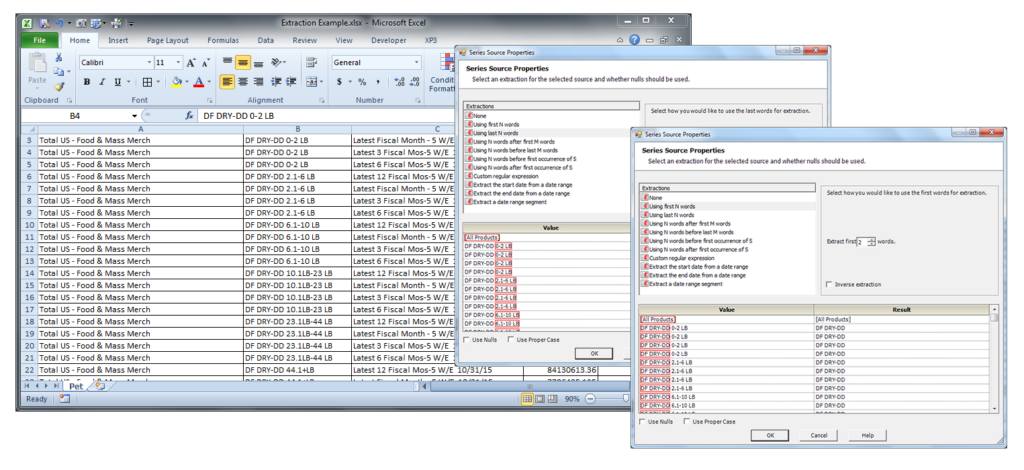
Data Alignment
When pulling from different data sources, measure names can be displayed differently. For example, sometimes dollars is displayed as “$”, whereas in other areas it is spelled out as “Dollars”. With the XP3 Data Workshop extraction feature, the user has the ability to search and replace – for instance with “Dollar Sales”.
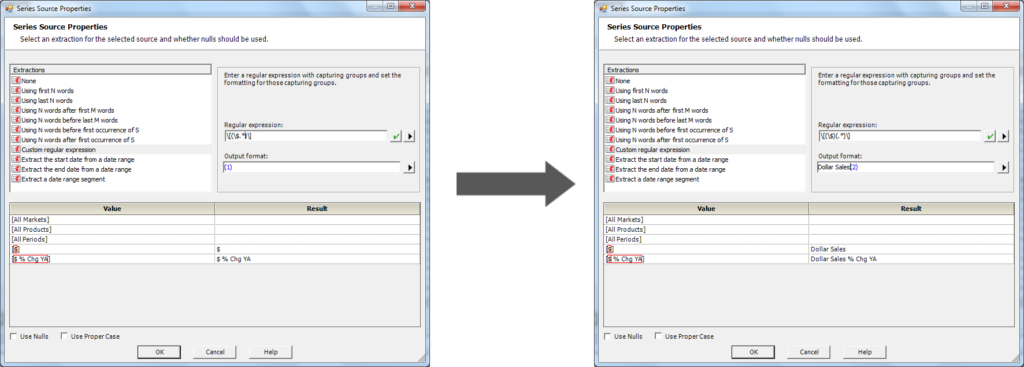
Mixing Nielsen Data Pulls
There are certain cases when a user will pull data through both Nitro and AOD. When pulling data through AOD, the column names will be displayed with brackets around them. With the XP3 Data Workshop extraction feature the user has the ability to remove brackets from the data and maintain consistency from different data pulls.
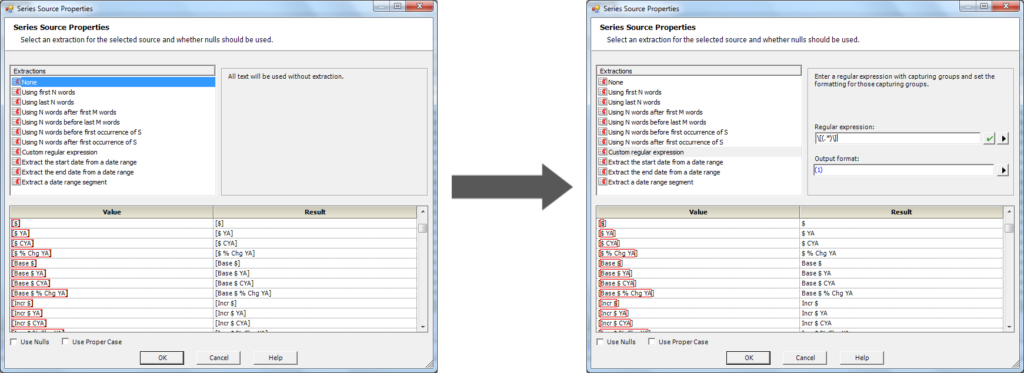
Interactive Edge and our XP3 Data Management Tools work with you
- XP3 Implementation
- Expected Business Benefits
- Scope the proposed solution
- Resources and skill sets required for the project
- IT infrastructure, hardware and software requirements.
- Anticipated business benefits
- Roles and responsibilities of the customers and Interactive Edge’s team members’ acceptance test plan
- A high-level description of the final deliverable
- A timeline and budget for the implementation